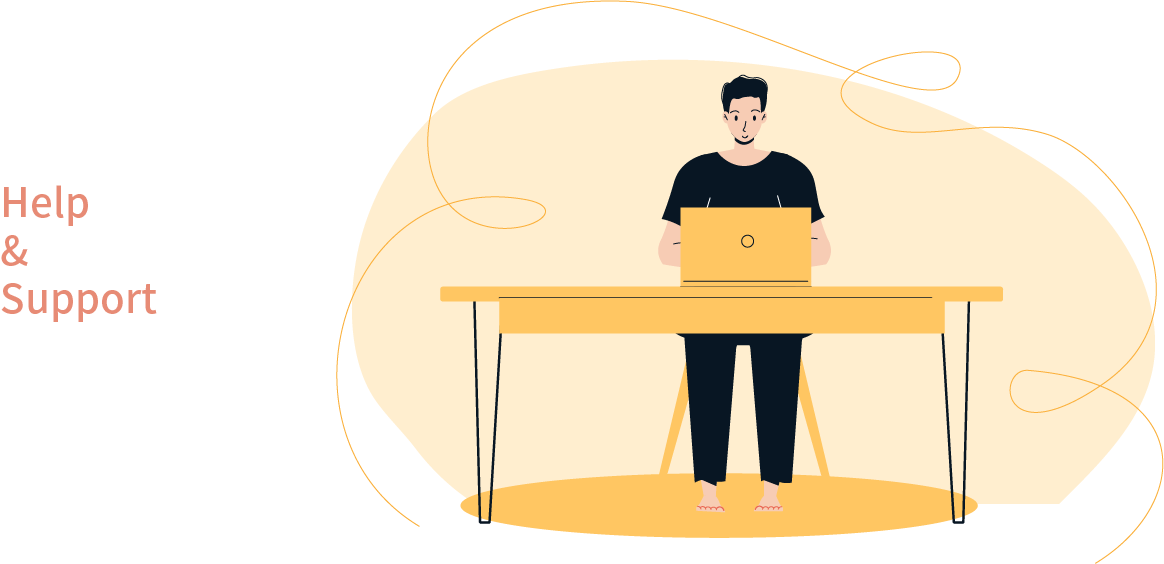
1. Can I use fiber?
It depends on if Local Fiber Companies (LFC) has laid the fibre cable in your street or not. Please send your address to sales@smartcall.nz, we are kindly to check for you.
2. How long will take for fibre connection?
It depends on each case – in most cases within 1-3 working days if you already have fibre built to your home, and on average around 12 working days if you don’t yet.
3. What is the fiber installation process?
- Choose your Smarcall fiber plan and sign the contract;
- Sign consent (if require) ;
- Local Fiber Companies (LFC) scope for installation plan;
- LFC install fiber optic boxes;
- Set up modem or router to surf on Internet.
4. How much does it cost to install fibre?
In most cases a standard Fibre installation is free, however, this is for a limited time. Fibre installation is subsidised by the government as part of New Zealand’s Ultra-Fast Broadband programme – a multi-year project which is due for completion at the end of 2020.
Standard installation mainly refers to a connection that travels less than 200m to the premises (e.g. your driveway from the road is less than 200m long).
If your connection is classified as ‘non-standard’, there may be costs involved, such as for any extra wiring or electrical work that may be required. Your Local Fibre Company will provide you with a quote prior to completing any work, and you can decide whether or not to go ahead.
Non-standard work can include:
Requesting a different type of install option from the road to the property. For example, if you remove an existing aerial cable and replace it with an underground cable.
Getting the ONT moved after it’s been installed, if you change your mind.
If you reside in a business premises, or your residential premises is more than 200m from the street, there may be installation charges for your Fibre installation.
5. Set up my modem
How to install your modem on DSL Broadband
Plug one end of the DSL cable to the port labelled DSL on your modem.
Plug the other end of the DSL cable into your DSL jackpoint.
Plug one end of the power supply into the Power port of your modem.
Plug the other end into your wall power socket.
Turn on your modem by pressing the Power button.
How to install your modem on Fibre
Plug one end of the blue Fibre ethernet cable to the port labelled GE1/LAN1 on your Fibre box (ONT).
Plug the other end of the blue Fibre ethernet cable to the WAN port on your modem.
Plug one end of the power supply into the Power port of your modem.
Plug the other end into your wall power socket.
Turn on your modem by pressing the Power button.


