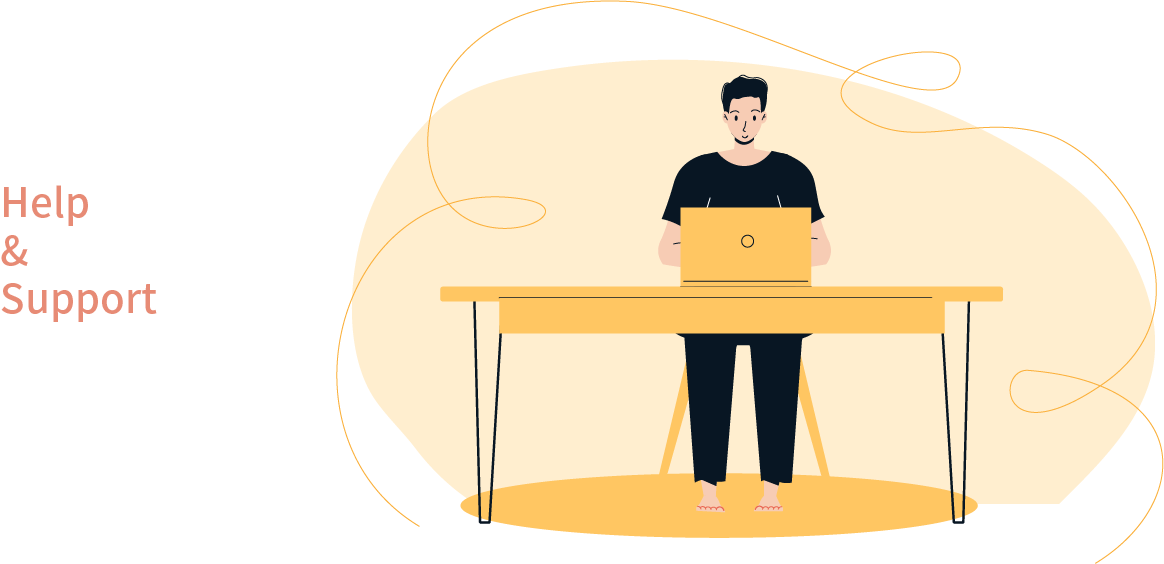
Q: What can I do if my broadband has stopped working?
ADSL/ VDSL
Unplug your modem from power for 30 seconds this can help to reset the system and can sometimes solve connectivity issues. After 30 seconds, plug it back in and wait for the lights to stabilise.
If the WLAN light is OFF when the lights stabilise, press the WLAN button located on top of the modem.
If the Power/DSL light is OFF: check your power cables and try an alternate power point.
UFB
You’ll need to check both your modem and the ONT (Optical Network Terminal) Fibre box that is fixed to your interior wall.
If the Power light on your ONT box is OFF: check the ONT power cables are intact and not damaged in any way.
If the WLAN light on the modem is OFF: press the WLAN button located on top of the modem. The WiFi should turn back on.
If the LAN1 light on the ONT is OFF: check that the ethernet cable between the modem and ONT is secure.
If any of the following lights on your ONT are RED, there may be an outage in your area or an isolated fault. Please call us for further assistance.
If you’ve tried the above steps and can’t get online, give our technical team a ring between 10am and 6pm on 0800 588 880.
Q: What makes my broadband speed slow?
ADSL/ VDSL
The distance from your connection to the copper exchange;
The quality of the copper cable;
Your internal wiring;
The number of jack points you have in your home.
ADSL/ VDSL/ UFB
Your wireless signal quality and strength;
Where your modem is located in your home;
Which frequency you’re connecting to 2.4GHz or 5GHz;
Interference or any nearby wireless network;
Your category of the ethernet cable;
The age of your modem and the technology it supports;
The age of the device you’re using and the technology it supports;
The software supported by the device you’re using;
Your connection speeds can also be limited by the other parties you’re connecting to.
Q: What can I do to increase my broadband speed?
ADSL/ VDSL
Place the modem closest to where most devices are used;
Keep the modem away from any sources of interference;
Upgrade to UFB if it’s available;
Wifi
Keep the modem away from the source of interference or obstacles;
Move the modem closest to where your devices are used;
Keep th modem away from your microwave;
Buy a Mesh Wi-Fi System.


